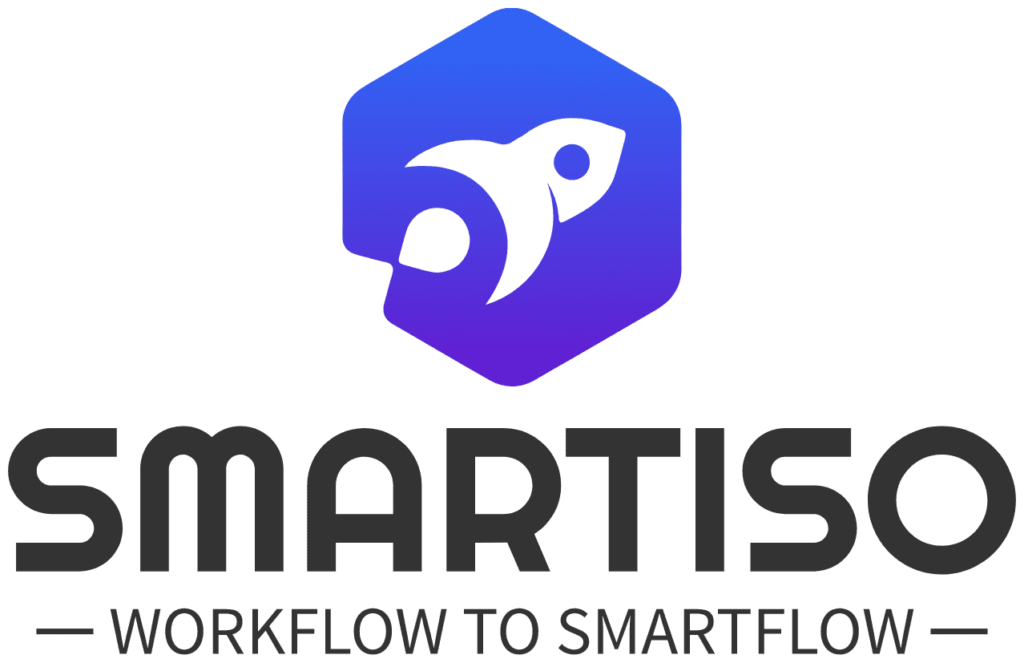Got questions? This way.
We’ve answered some of the most common questions about our SMARTISO QMS software. If you still have questions, feel free to contact us!
General questions:
- Quality Management System (QMS) software helps businesses manage and optimize their quality processes, ensure compliance, and improve performance.
- The AI Assistant offers actionable insights, and provides expert-level recommendations to ensure your QMS is running optimally.
- Yes, our QMS software is highly customizable to fit the unique needs of your business, whether you need specific workflows or integrations.
- Security is our top priority. Our platform uses industry-standard encryption to keep your data safe and compliant with regulatory requirements.
License usage:
Answer:
To change your subscription or plan:
- Log in to your account and go to Account Settings.
- Select Subscription and choose "Change Plan".
- Pick the new plan and follow the on-screen instructions to update your subscription.
- For help with billing or any changes, contact our support team.
Answer:
Yes, our subscriptions are monthly or annualy. You will receive a renewal reminder before your subscription expires, giving you the option to renew for the next year. You can easily renew your subscription through your Account Settings or contact our support team for assistance. We offer flexible payment options to ensure uninterrupted access to your SMARTISO QMS software.
Support & updates:
Answer:
If the software isn’t loading properly, try the following steps:
- Check your internet connection to ensure you have a stable connection.
- Clear your browser cache and cookies.
- Restart your device and attempt to log in again.
- Try a different browser (we recommend using Google Chrome or Firefox).
- If the issue persists, please contact our support team for further assistance.
Answer:
To reset your password:
- Go to the login page and click on the "Forgot Password?" link.
- Enter the email address associated with your account.
- Follow the instructions sent to your email to reset your password.
- If you don’t receive the email, check your spam or junk folder. For further assistance, contact support.
Answer:
If changes are not saving, here are a few things to check:
- Ensure that you have the correct permissions to make changes. Contact your administrator if you are unsure.
- Refresh the page and try saving again.
- Clear your browser cache and re-login.
- If the issue persists, contact support with detailed information about the error, and we’ll investigate further.
Answer:
We release regular updates to ensure that our SMARTISO QMS software stays up to date with the latest features, improvements, and security patches. Typically, we release updates quarterly, but we also provide minor updates and bug fixes as needed to address any critical issues. We notify users about upcoming updates through email and provide detailed release notes so you can take full advantage of the new features.
Answer:
If you need further assistance:
- You can reach us via email at hello@odacity.io
- For urgent issues, use the Live Chat option available within the software for immediate assistance.
- Alternatively, you can call our support hotline at +13072174229 during business hours.
Answer:
If you encounter a bug or technical issue:
- Please capture a screenshot or note down any error messages.
- Go to Support > Report Issue within the software and fill out the form.
- Our support team will review your report and get back to you as soon as possible. You can also email us at
- hello@odacity.io
- with any technical issues you experience.